2.2. The Blueprints Input File¶
The blueprints input defines the dimensions of structures in the reactor, as well as their material makeup. In a typical case, pin dimensions, isotopic composition, control definitions, coolant type, etc. are defined here. The specifics of each assembly type are then overlayed, possibly including enrichment distributions and other material modifications.
Note
See the blueprints module for implementation and more detail.
This input file is formatted using YAML, which allows text-based change tracking for design control. ARMI does not have a blueprints-editing GUI yet, but may in the future.
Note
You can point many ARMI runs to the same Blueprints input file using full paths in loadingFile setting.
ARMI adds an !include YAML tag, which can be used to include the
contents of an external YAML file in any part of a blueprints file. The can be useful
for sharing core or assembly pin layouts amongst multiple cases.
For example:
grids:
core: !include path/to/core_grid.yaml
would have the effect of copy-pasting the contents of path/to/core_grid.yaml into
the main blueprints file. The rules that ARMI uses to handle things like indentation of
the included text are usually rather intuitive, but sometimes it can be useful to
witness the behavior first-hand. The expand-bp command can be used to do a dry run
for testing inputs with !includes.
ARMI models are built hierarchically, first by defining components, and then by larger and larger collections of the levels of the reactor.
2.2.1. Blueprint sections¶
The blueprints input file has several sections that corresponds to different levels of the reactor hierarchy. You will generally build inputs “bottoms up”, first by defining elementary pieces (like pins) and then collecting them into the core and reactor.
The ARMI data model is represented schematically below, and the blueprints are defined accordingly:
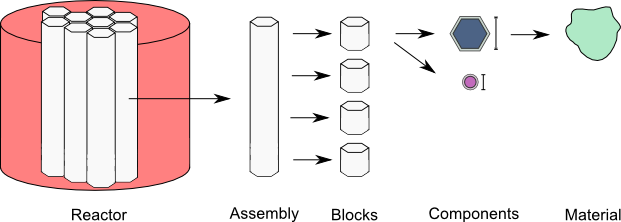
Figure 1. The primary data containers in ARMI¶
- blocks:
- asssemblies:
Defines vertical stacks of blocks used to define the axial profile of an
Assembly.- systems:
Reactor-level structures like the core, the spent fuel pool, pumps, the head, etc.
- grids:
Lattice definitions for the core map or pin maps
- nuclide flags:
Special setting: Specifies nuclide modeling options, whether a nuclide is being modeled for cross sections and/or depletion. For instance, it allows you to ignore nuclides above Curium for depletion speed. This also allows you to expand elements to a subset of nuclides. For example, you can choose to expand Oxygen to just Oxygen-16 and neglect Oxygen-17 and 18.
- custom isotopics:
Special setting: defines user-specified isotopic compositions.
Warning
YAML is not order specific; however, one of the techniques used to limit the size of the input
includes using YAML anchors to resuse block and component definitions. YAML anchors (e.g.
&block_name) must be defined before their corresponding alias (e.g. *block_name) used.
2.2.2. Blocks and Components¶
Blocks and components are defined together in the blueprints input.
We will start with a component, and then define the whole blocks:
input. The structure will be something like:
blocks:
block name 1:
component name 1:
...
component name 2:
block name 2:
component name 1:
...
component name 2:
...
Note
You can also define components at the top level of the blueprints file under
the components: top level section, but bringing anything defined there into
the reactor model must currently be done programatically. We are currently
developing additional input capabilities to use these more flexibly.
Associated with this is a component groups: section which can collect
different free components with different volume fractions. This also
is not fully implemented yet.
2.2.2.1. Defining a Component¶
The Components section defines the pin (if modeling a pin-type reactor) and assembly in-plane
dimensions (axial dimensions are defined in the Assemblies input) and the material makeups of
each Component. Blocks are
defined here as collections of geometric components that have specific temperatures, dimensions,
material properties, and isotopic compositions.
An component may be defined as:
fuel:
shape: Circle
material: UZr
Tinput: 20.0
Thot: 450.0
mult: 169
id: 0.0
od: 0.757
Here we have provided the following information:
- Component name
The component name (
fuel) is specified at the top. Some physics kernels interpret names specially, so pay attention to any naming conventions. As a general rule, you can expect that people will be doing regex on your name, so you should not use any of these characters in your component names:. ^ $ * + ? { } [ ] \ | ( ) :.- shape
The shape will be extruded to the length specified in the
assembliesinput section below. ARMI contains a variety of built-in simple shapes, and plugins can define their own design-specific/proprietary shapes.- material
The material links the component to a certain set of thermo-physical properties (e.g. temperature-dependent thermal expansion coefficients, density, thermal conductivity, etc., which are used in the various physics kernels. Natural isotopic composition is determined from this material specification as well (unless custom isotopics are supplied). The entry here should either be a class name of a valid material (
UZr) or amodule:classNamepair for specifying specific material (e.g.armi.materials.uZr:UZr). Materials are handled through thematerial library.- Tinput
The temperature (in C) that corresponds to the input dimensions given here. This facilitates automatic thermal expansion.
- Thot
The temperature (in C) that the component dimensions will be thermal expanded to (using material properties based on the
materialinput). To disable automatic thermal expansion, set Tinput and Thot both to the same valueNote
The T/H modules of ARMI will update the hot temperature when coupling is activated.
- mult
Multiplicity specifies how many duplicates of this component exist in this block. If you want 169 pins per assembly, this would be 169. This does not explicitly describe the location of the pins. Note that many fast-neutron systems only need volume fractions, not precise spatial locations, at least for pre-conceptual/simple studies.
- id
Inner diameter (in cm). Each shape has different required input dimension keys. For annulus, set id to non-zero.
- od
Outer diameter (in cm).
2.2.2.2. Component Types¶
Each component has a variety of dimensions to define the shape and composition. All dimensions are in cm. The following is a list of included component shapes and their dimension inputs. Again, additional/custom components with arbitrary dimensions may be provided by the user via plugins.
Component Name |
Dimensions |
|---|---|
Component |
|
ShapedComponent |
|
Circle |
od, id, mult, modArea |
Hexagon |
op, ip, mult, modArea |
Rectangle |
lengthOuter, lengthInner, widthOuter, widthInner, mult, modArea |
SolidRectangle |
lengthOuter, widthOuter, mult, modArea |
Square |
widthOuter, widthInner, mult, modArea |
Triangle |
base, height, mult, modArea |
HoledHexagon |
op, holeOD, nHoles, mult, modArea |
HexHoledCircle |
od, holeOP, mult, modArea |
HoledRectangle |
holeOD, lengthOuter, widthOuter, mult, modArea |
HoledSquare |
holeOD, widthOuter, mult, modArea |
Helix |
od, axialPitch, helixDiameter, mult, id, modArea |
Sphere |
od, id, mult, modArea |
Cube |
lengthOuter, lengthInner, widthOuter, widthInner, heightOuter, heightInner, mult, modArea |
Torus |
inner_minor_radius, outer_minor_radius, major_radius, mult, inner_theta, outer_theta, inner_phi, outer_phi, height, reference_volume, inner_radius, outer_radius |
RadialSegment |
inner_radius, outer_radius, height, mult, inner_theta, outer_theta |
DifferentialRadialSegment |
inner_radius, radius_differential, inner_axial, height, inner_theta, azimuthal_differential, mult |
NullComponent |
|
UnshapedComponent |
modArea |
UnshapedVolumetricComponent |
op, volume |
ZeroMassComponent |
op, volume |
PositiveOrNegativeVolumeComponent |
op, volume |
DerivedShape |
modArea |
When a DerivedShape is specified as the final component in a block, its area is inferred from
the difference between the area of the block and the sum of the areas
comprised by the other components in the block. This is useful for complex shapes like coolant surrounding
a lattice of pins.
2.2.2.3. Component Links¶
Dimensions of a component may depend on the dimensions of a previously-defined component in the same
block. For instance, the sodium bond between fuel and cladding. The format is simply
<componentName>.<dimensionName>. The dimension names are available in the table above.
blocks:
fuel: # block name
fuel: # component name
shape: Circle
material: UZr
Tinput: 25.0
Thot: 600.0
id: 0.0
isotopics: LABEL1
mult: 169.0
od: 0.757
bond:
shape: Circle
material: Sodium
Tinput: 450.0
Thot: 450.0
mult: fuel.mult
id: fuel.od # bond is connected to the ouside of fuel
od: clad.id # and the inside of the clad
clad:
shape: Circle
material: HT9
Tinput: 25.0
Thot: 450.0
id: 0.905
mult: fuel.mult
od: 1.045
Linked component dimensions (such as bond.id being linked to fuel.od) remain linked
as dimensions change. For example when the above defined fuel is expanded from cold temperature of
25 to the hot temperature of 600 the bond.id will still be whatever the fuel.od is. This can
result in the displacement of material. For example, in the above case, if the fuel expansion
removes more cross sectional area than the clad expansion creates, the amount of thermal bond will be
reduced. This is physical since, in reality, the fluid would be displaced as dimensions
change.
2.2.2.4. Pin lattices¶
Pin lattices may be explicitly defined in the block/component input in conjunction with the grids input
section. A block may assigned a grid name, and then each component may be assigned one or more
grid specifiers.
For example, the following input section specifies that fuel pins will occupy all grid positions
marked with a 1 and cladding components will occupy all grid positions marked with either
a 1 or a 2. This situation may be desirable when some burnable poison pins use the same
cladding as the fuel pins.
blocks:
fuel: &block_fuel
grid name: fuelgrid
fuel:
flags: fuel test
shape: Circle
material: UZr
Tinput: 25.0
Thot: 600.0
id: 0.0
mult: 169.0
od: 0.86602
latticeIDs: [1]
clad:
shape: Circle
material: HT9
Tinput: 25.0
Thot: 470.0
id: 1.0
mult: fuel.mult
od: 1.09
latticeIDs: [1,2]
Note
A grid with the name fuelgrid must be defined as well in the grid input section.
2.2.3. Flags and naming¶
All objects in the ARMI Reactor Model possess a set of
armi.reactor.flags.Flags, which can be used to affect the way that the
various physics kernels treat each object. Most flags are named after common reactor
components, like FUEL, or CLAD, and are used to declare what something is in the
reactor model. Various physics or other framework operations can then be
parameterized to target specific types of things. For instance, the fuel handling code
can infer that blocks with the GRID_PLATE flag should be considered stationary and
not move them with the rest of the block stack in an assembly.
Historically, flags have also been used to describe directly what should be done with
an object in the reactor model. For instance, an object with the DEPLETABLE flag set
will participate in isotopic depletion analysis, whereas objects without the
DEPLETION flag set will not. This has led to a lot of confusion, as the meaning of
various flags is buried deep within the code, and can conflict from place to place. We
are trying to align around a what something is interpretation, and bind those to
specific behaviors with settings. For more details, see armi.reactor.flags.
The set of specific flags that should be set on an object can be specified in one of two
ways for each object defined in the blueprints. The most precise way is to use include a
flags: entry for the object blueprint in question. In the example above, the
fuel component sets the FUEL and TEST flags. When specifying flags in this
way, the value specified must be completely and unambiguously convertible into valid
Flags. If it cannot, it will lead to an error when constructing the object.
If flags: is empty, or not specified, then the name of the object blueprint will be
used to infer as many flags as possible. In the above example, the clad component
will get the CLAD flag from its name.
Note
Additional flags may be specified from plugins, but this should be done with care;
see the armi.reactor.flags module and
armi.plugins.ArmiPlugin.defineFlags() plugin hook for more details.
2.2.4. Assemblies¶
Once components and blocks are defined, Assemblies can be created as extruded stacks of blocks from bottom to top. The assemblies use YAML anchors to refer to the blocks defined in the previous section.
Note
We aren’t happy with the use of anchors to refer to blocks, and plan to change it (back) to just using the block names directly. However, the use of anchors for input to be applied to multiple assemblies (e.g. heights) is quite nice.
A complete definition of an inner-core assembly may be seen below:
assemblies:
heights: &standard_heights [10.05, 20.10, 30.15, 20.10, 20.10, 30.15]
axial mesh points: &standard_axial_mesh_points [1, 2, 3, 4, 5, 6]
inner core:
specifier: IC
blocks: &inner_core_blocks [*block_shield, *block_fuel, *block_fuel, *block_fuel, *block_fuel, *block_plenum]
height: *standard_heights
axial mesh points: *standard_axial_mesh_points
hotChannelFactors: TWRPclad
material modifications:
U235_wt_frac: ['', '', 0.001, 0.002, 0.03, '']
ZR_wt_frac: ['', '', 0.1, 0.1, 0.1, 0.1]
nozzleType: Inner
xs types: [A, B, C, D, E, F]
Note
While component dimensions are entered as cold dimensions, axial heights must be entered as hot dimensions. The reason for this is that each component with different material will thermally expand at different rates. In the axial dimension, this is problematic because after a change in temperature each component in the same block will have a different height. The solution is to pre-expand each component axially and enter hot axial block heights. After the reactor is created, further temperature changes will cause dimension changes only in 2 dimensions (radially). Mass is always conserved, but if temperature deviates significantly from hot axial heights, density may deviate as well.
For many cases, a shared height and axial mesh point definition is sufficient. These can be included globally as shown above and linked with anchors, or specified explicitly.
- specifier
The Geometry Assembly Specifier, which is a two-letter ID, such as “IC” (for inner core), “SH” (for shield), etc. correspond with labels in the geometry input file that is created by the GUI hex dragger.
- xs types
The cross-section type is a single capital letter that identifies which cross section (XS) set will be applied to this block. Each cross section set must be defined for at least one block with fissile fuel. When the lattice physics code executes in ARMI, it determines the representative blocks from each cross section type and burnup group and runs it to create the cross section set for all blocks of the same type and in the same burnup group. Generally, it is best to set blocks that have much different compositions to have separate cross section types. The tradeoff is that the more XS types you define, the more CPU time the case will take to run.
- axial mesh points
Blocks will be broken up into this many uniform mesh points in the deterministic neutronics solvers (e.g. DIF3D). This allows you to define large blocks that have multiple flux points within them. You have to keep the neutronic mesh somewhat uniform in order to maintain numerical stability of the solvers. It is important to note that the axial mesh must be uniform throughout the core for many physics kernels, so be sure all block interfaces are consistent among all assemblies in the core. Blocks deplete and get most state variables on the block mesh defined by the height specification. Provisions for multiple meshes for different physics are being planned.
- hotChannelFactors
A label to define which set of hot channel factors (HCFs) get applied to this block in the thermal/hydraulic calculations. There are various valid sets included with ARMI.
- nozzleType
This is a string that identifies what type of inlet nozzle an assembly has. This parameter could be used in an implementation of a thermal-hydraulics solver with flow orificing to apply different pressure loss coefficients and/or flow rates to different types of assemblies.
- material modifications
These are a variety of modifications that are made to the materials in blocks in these locations. It may include the fuel enrichment (mass frac.), poison enrichment (mass frac.), zirconium mass frac, and any additional options required to fully define the material loaded in the component. The material definitions in the material library define valid modifications for them.
Material Name
Available Modifications
B4C
B10_wt_frac, theoretical_density, TD_frac
FuelMaterial
class1_custom_isotopics, class2_custom_isotopics, class1_wt_frac, customIsotopics
Lithium
LI_wt_frac, LI6_wt_frac
Sulfur
sulfur_density_frac, TD_frac
ThU
U233_wt_frac
Thorium
class1_custom_isotopics, class2_custom_isotopics, class1_wt_frac, customIsotopics
ThoriumOxide
TD_frac
ThoriumOxide
TD_frac
UThZr
U235_wt_frac, ZR_wt_frac
UZr
U235_wt_frac, ZR_wt_frac
Uranium
U235_wt_frac, TD_frac
UraniumOxide
U235_wt_frac, TD_frac
UraniumOxide
U235_wt_frac, TD_frac
The class 1/class 2 modifications in fuel materials are used to identify mixtures of custom isotopics labels for input scenarios where a varying blend of a high-reactivity feed with a low-reactivity feed. This is often useful for closed fuel cycles. For example, you can define any fuel material as being made of LWR-derived TRU plus depleted uranium at various weight fractions. Note that this input style only adjusts the heavy metal.
To enable the application of different values for the same material modification type on different components within a block, the user may specify material modifications by component. This is useful, for instance, when two pins within an assembly made of the same base material have different fuel enrichments. This is done using the
by componentattribute to the material modifications as in:blocks: fuel: &block_fuel fuel1: &component_fuel_fuel1 shape: Hexagon material: UZr Tinput: 600.0 Thot: 600.0 ip: 0.0 mult: 1 op: 10.0 fuel2: &component_fuel_fuel2 shape: Hexagon material: UZr Tinput: 600.0 Thot: 600.0 ip: 0.0 mult: 1 op: 10.0 assemblies: fuel a: &assembly_a specifier: IC blocks: [*block_fuel] height: [1.0] axial mesh points: [1] xs types: [A] material modifications: by component: fuel1: U235_wt_frac: [0.20] fuel2: Zr_wt_frac: [0.02] U235_wt_frac: [0.30]
Material modifications specified on the
material modificationslevel are referred to as “block default” values and apply to all components on the block not associated with a by-component value. This example would apply an enrichment of 20% to thefuel1component and an enrichment of 30% to all other components in the block that accept theU235_wt_fracmaterial modification.All by-component material modifications override any block default material modifications of the same type. In addition, any by-component entries omitted for a given axial block will revert to the block default (or material class default, if no block default value is provided and a material class default exists) value:
blocks: fuel: &block_fuel fuel1: &component_fuel_fuel1 shape: Hexagon material: UZr Tinput: 600.0 Thot: 600.0 ip: 0.0 mult: 1 op: 10.0 fuel2: &component_fuel_fuel2 shape: Hexagon material: UZr Tinput: 600.0 Thot: 600.0 ip: 0.0 mult: 1 op: 10.0 assemblies: fuel a: &assembly_a specifier: IC blocks: [*block_fuel, *block_fuel] height: [0.5, 0.5] axial mesh points: [1, 1] xs types: [A, A] material modifications: by component: fuel1: U235_wt_frac: [0.20, ''] # <-- the U235_wt_frac for the second block will go to the block defaul value fuel2: # the U235_wt_frac for fuel2 component in both axial blocks will go to the block default values Zr_wt_frac: [0.02, ''] # <-- the Zr_wt_frac for the second block will go to the material class default because there is no block default value U235_wt_frac: [0.30, 0.30]
The first block listed is defined at the bottom of the core. This is typically a grid plate or some other structure.
2.2.5. Systems¶
Once assemblies are defined they can be grouped together into the Core, the spent fuel pool (SFP), etc.
A complete reactor structure with a core and a SFP may be seen below:
systems:
core:
grid name: core
origin:
x: 0.0
y: 10.1
z: 1.1
sfp:
grid name: sfp
origin:
x: 1000.0
y: 12.1
z: 1.1
The origin defines the point of origin in global space
in units of cm. This allows you to define the relative position of the various structures.
The grid name inputs are string mappings to the grid definitions described below.
2.2.5.1. Plugin Behavior¶
The armi.plugins.ArmiPlugin.defineSystemBuilders() method can be provided
by plugins to control how ARMI converts the systems section into Composites
to be modeled. By default, the type field is used to determine what object is created.
The default armi.reactor.ReactorPlugin provides the following mapping:
|
Builds |
|---|---|
|
|
|
Plugins are able to provide a superset (e.g., include core and sfp)
and new mappings of values to builders.
2.2.6. Grids¶
Grids are described inside a blueprint file using lattice map or grid contents fields to
define arrangements in Hex, Cartesian, or R-Z-Theta. The optional lattice pitch entry allows
you to specify spacing between objects that is different from tight packing. This input is required
in mixed geometry cases, for example if Hexagonal assemblies are to be loaded into a Cartesian
arrangement. The contents of a grid may defined using one of the following:
lattice map:A ASCII map representing the grid contents
grid contents:a direct YAML representation of the contents
Example grid definitions are shown below:
grids:
control:
geom: hex
symmetry: full
lattice map: |
- - - - - - - - - 1 1 1 1 1 1 1 1 1 4
- - - - - - - - 1 1 1 1 1 1 1 1 1 1 1
- - - - - - - 1 8 1 1 1 1 1 1 1 1 1 1
- - - - - - 1 1 1 1 1 1 1 1 1 1 1 1 1
- - - - - 1 1 1 1 1 1 1 1 1 1 1 1 1 1
- - - - 1 1 1 1 1 1 1 1 1 1 1 1 1 1 1
- - - 1 1 1 1 1 1 1 1 1 1 1 1 1 1 1 1
- - 1 1 1 1 1 1 1 1 1 1 1 1 1 1 1 1 1
- 1 1 1 1 1 1 1 1 1 1 1 1 1 1 1 1 1 1
7 1 1 1 1 1 1 1 1 0 1 1 1 1 1 1 1 1 1
1 1 1 1 1 1 1 1 2 1 1 1 1 1 1 1 1 1
1 1 1 1 1 1 1 1 1 1 1 1 1 1 1 1 1
1 1 1 1 1 1 1 1 1 1 1 1 1 1 1 1
1 1 1 1 1 1 1 1 1 1 1 1 1 1 1
1 1 1 1 1 1 1 1 1 1 1 1 1 1
1 1 1 1 1 1 1 1 1 3 1 1 1
1 1 1 1 1 1 1 1 1 1 1 1
1 6 1 1 1 1 1 1 1 1 1
1 1 1 1 1 1 1 1 1 1
sfp:
symmetry: full
geom: cartesian
lattice pitch:
x: 50.0
y: 50.0
grid contents:
[0,0]: MC
[1,0]: MC
[0,1]: MC
[1,1]: MC
Tip
We have gone through some effort to allow both pin and core grid definitions to share this input and it may improve in the future.
2.2.7. Custom Isotopics¶
In some cases (such as benchmarking a previous reactor), the default mass fractions from the
material library are not what you want to model. In these cases, you may override the isotopic
composition provided by the material library in this section. There are three ways to specify
the isotopics: mass fractions (sum to 1.0), number densities (in atoms/barn-cm), or
number fractions (sum to 1.0). For example:
custom isotopics:
LABEL1:
input format: mass fractions
density: 7.79213903298633
C: 0.000664847887388523
CR: 0.182466356404319
CU: 0.00323253628006144
FE: 0.705266053783901
MN: 0.0171714161260001
MO: 0.00233843050046998
NI: 0.0831976890804466
SI: 0.00566266993741259
See the List of Nuclides for all valid entries. Note that
ARMI will expand elemental nuclides to their natural isotopics in most cases (to correspond with the
nuclear data library).
The (mass) density input is invalid when specifying number densities; the code will present an error message.
2.2.8. Advanced topics¶
2.2.8.1. Overlapping shapes¶
Solids of different compositions in contact with each other present complications during thermal
expansion. The ARMI Framework does not perform calculations to see exactly how such
scenarios will behave mechanically; it instead focuses on conserving mass. To do this, users should
input a zero-dimension component linking the 2 solid components made of the special Void material.
This gap will allow the 2 components to thermally expand
independently while keeping track of the overlapping area.
It is important to keep track of the areas
when a DerivedShape is included in a block design because ARMI calculates the
derived area by taking the full area of the block and subtracting the total area of
the non-DerivedShapes. If area between thermally-expanding solids was not accounted for, this
would non-physically add or subtract coolant into these gaps. To model overlapping components
heterogeneously, it is suggested to use a block converter.
Additionally, it should be noted that assigning mult: fuel.mult will be ever-so-slightly slower
than just defining the actual value. This is because ARMI needs to find the sibling
component and get the siblings mult. If you are concerned about performance at that level and don’t expect
mult to change much in your case, you can replace the constant link (i.e. it does not change over time)
with a YAML anchor and alias.
2.2.8.2. Component area modifications¶
In some scenarios, it is desired to have one component’s area be subtracted or added to another. For
example, the area of the skids in a skid duct design needs to be subtracted from the interstitial
coolant. The mechanism to handle this involves adding a parameter to the component to be
modified after all the required ones in the form of <componentName>.add or
<componentName>.sub. The component to be added or subtracted must be defined before the
component that is being modified. This allows fairly complicated configurations to be modeled
without explicitly defining new components.
blocks:
rect with 100 holes:
holes:
shape: Cicle
material: Sodium
Tinput: 600
Thot: 600
mult: 100
od: 0.05
square of steel:
shape: Square
material: Iron
Tinput: 25.0
Thot: 600.0
widthOuter: 3.0
modArea: holes.sub # "holes" is the name of the other component
2.2.8.3. Putting it all together to make a Block¶
Here is a complete fuel block definition:
blocks:
fuel: &block_fuel
bond:
shape: Circle
material: Sodium
Tinput: 450.0
Thot: 450.0
id: fuel.od
mult: fuel.mult
od: cladding.id
clad:
shape: Circle
material: HT9
Tinput: 25.0
Thot: 450.0
id: 0.905
mult: fuel.mult
od: 1.045
coolant:
shape: DerivedShape
material: Sodium
Tinput: 450.0
Thot: 450.0
duct:
shape: Hexagon
material: HT9
Tinput: 25.0
Thot: 450.0
ip: 15.2
mult: 1.0
op: 16.2
fuel:
shape: Circle
material: UZr
Tinput: 25.0
Thot: 600.0
id: 0.0
isotopics: LABEL1
mult: 169.0
od: 0.757
intercoolant:
shape: Hexagon
material: Sodium
Tinput: 450.0
Thot: 450.0
ip: duct.op
mult: 1.0
op: 16.79
wire:
shape: Helix
material: HT9
Tinput: 25.0
Thot: 450.0
axialPitch: 30.0
helixDiameter: 1.145
id: 0.0
mult: fuel.mult
od: 0.1
2.2.8.4. Making blocks with unshaped components¶
Sometimes you will want to make a homogenous block, which is a mixture of multiple materials, and will not want to define an exact shape for each of the components in the block. In this case unshaped components can be used, but ARMI still requires there to be at least one component with shape to define the pitch of the block.
In the example below, the block is a rectangular pitch so one of the components is defined as a rectangle to indicate this. Its outer dimensions determine the pitch of the block. The inner dimensions can be whatever is necessary to preserve the area fraction. Note that rectangular blocks have pitch defined by two numbers, since they may not be a square. In this case the rectangle component is half the area fraction and the other two components are one quarter:
blocks:
fuel:
clad:
shape: Rectangle
material: HT9
Tinput: 25.0
Thot: 25.0
lengthOuter: 3.0
lengthInner: 2.4
widthOuter: 2.0
widthInner: 1.25
mult:1.0
fuel:
shape: UnshapedComponent
material: UZr
Tinput: 25.0
Thot: 25.0
area = 1.5
coolant:
shape: UnshapedComponent
material: Sodium
Tinput: 25.0
Thot: 25.0
area = 1.5
Warning
When using this method avoid thermal expansion by setting TInput=THot, or your pitch component dimensions might change, thus changing your pitch.
Alternatively, a void (empty) component with zero area can be added for defining the pitch, and then all three components can be defined as unshaped. The downside, is there are now four components, but only three that have actual area and composition:
blocks:
fuel:
clad:
shape: UnshapedComponent
material: HT9
Tinput: 25.0
Thot: 25.0
area: 3.0
fuel:
shape: UnshapedComponent
material: UZr
Tinput: 25.0
Thot: 25.0
area = 1.5
coolant:
shape: UnshapedComponent
material: Sodium
Tinput: 25.0
Thot: 25.0
area = 1.5
PitchDefiningComponent:
shape: Rectangle
material: Void
lengthOuter: 3.0
lengthInner: 3.0
widthOuter: 2.0
widthInner: 2.0
mult:1.0
This can similarly be done for hex geometry and and a hexagon with Outer Pitch (op).
Warning
The rest of the input described below are scheduled to be moved into the settings input file, since their nature is that of a setting.
2.2.9. Nuclide Flags¶
The nuclide flags setting allows the user to choose which nuclides they
would like to consider in the problem, and whether or not each nuclide should
transmute and decay. For example, sometimes you may not want to deplete trace
elements in structural materials, but in other analysis you might. If the
nuclide should deplete, it must have burn: true. If it is to be included
in the problem at all, it must be have xs: true All nuclides that will be
produced via transmutation/decay must also have burn: true, so if you add
Thorium, make sure to add all other actinides in its chain. You can use the
expandTo: section to list a subset of natural nuclides to expand
into. If you leave this section out, a default set of nuclide flags will be
applied to your problem. Remember this
section when you start changing which nuclides are modeled and which ones
deplete.:
# this is a YAML comment
nuclide flags:
AL: {burn: false, xs: true}
AM241: {burn: true, xs: true}
C: &carbon_flags {burn: false, xs: true} # an anchor to "carbon_flags"
CA: *carbon_flags
CL: *carbon_flags
CO: *carbon_flags # the alias back to "carbon_flags"
CR: *carbon_flags
CU: *carbon_flags
FE: *carbon_flags
H: {burn: false, xs: true}
MN: {burn: false, xs: true}
MO: {burn: false, xs: true}
N: {burn: false, xs: true}
NA: {burn: false, xs: true}
NI: {burn: false, xs: true}
O: {burn: false, xs: true, expandTo: ["O16", "O17"]}
P: {burn: false, xs: true}
PU238: {burn: true, xs: true}
PU239: {burn: true, xs: true}
PU240: {burn: true, xs: true}
PU241: {burn: true, xs: true}
PU242: {burn: true, xs: true}
S: {burn: false, xs: true}
SI: {burn: false, xs: true}
U234: {burn: false, xs: true}
U235: {burn: true, xs: true}
U236: {burn: true, xs: true}
U238: {burn: true, xs: true}
The code will crash if materials used in Blocks and Components contain nuclides not defined in
nuclide flags. A failure can also occur if the burn chain is missing a nuclide.
Tip
We plan to upgrade the default behavior of this to inherit from all defined materials in a problem to reduce the user-input burden.