2. Building input files for a thermal reactor
In the previous tutorial, we introduced the basic input files and made a full input for a sodium-cooled fast reactor. In this tutorial, we will build simple inputs for the light-water reactor (LWR) benchmark problem called C5G7 as defined in NEA/NSC/DOC(2003)16. The compositions are documented in NEA/NSC/DOC(96)2.
Tip
The full inputs created in this tutorial are available for download at the bottom of this page.
Warning
C5G7 is a problem with defined 7-group macroscopic cross sections. Rather than Using those cross sections directly, this input is meant to regenerate them rather than to using the provided macros directly.
Warning
ARMI was historically developed in support of fast reactors and most features have been used and tested in fast reactor contexts. This tutorial shows that simple LWR cases can be defined in input, but there is still a lot of work to make sure all ARMI capabilities are operational in this context. Thus, be warned that as of 2020, doing LWR analysis with ARMI will certainly require new developments. We are excited to expand ARMI scope fully into LWR relevant analysis.
In particular, the handling of detailed locations within a block is relatively experimental (fast reactors usually just smear it out).
2.1. Setting up the blueprints
This tutorial is shorter than the previous, focusing mostly on the new information.
2.1.1. Custom isotopic vectors
When using materials that differ in properties or composition from the materials in the ARMI material library, you can use custom isotopics to specify their composition. The composition details below are documented in Table 2 of NEA/NSC/DOC(96)2.
custom isotopics:
# NEA/NSC/DOC(96)2 Table 2 - Isotopic Distributions for each medium
mox low: # 4.3%
input format: number densities
U235: 5.00E-5
U238: 2.21E-2
PU238: 1.50E-5
PU239: 5.80E-4
PU240: 2.40E-4
PU241: 9.80E-5
PU242: 5.40E-5
AM241: 1.30E-5
O: 4.63E-2
mox medium: # 7.0%
input format: number densities
U235: 5.00E-5
U238: 2.21E-2
PU238: 2.40E-5
PU239: 9.30E-4
PU240: 3.90E-4
PU241: 1.52E-4
PU242: 8.40E-5
AM241: 2.00E-5
O: 4.63E-2
mox high: # 8.7%
input format: number densities
U235: 5.00E-5
U238: 2.21E-2
PU238: 3.00E-5
PU239: 1.16E-3
PU240: 4.90E-4
PU241: 1.90E-4
PU242: 1.05E-4
AM241: 2.50E-5
O: 4.63E-2
UO2:
input format: number densities
U235: 8.65e-4
U238: 2.225E-2
O: 4.622E-2
moderator:
input format: number densities
H: 6.70e-2
O: 3.35E-2
B: 2.78E-5
Zr clad:
input format: number densities
ZR: 4.30E-2
Al clad:
input format: number densities
AL27: 6.00e-2
fission chamber:
# NEA/NSC/DOC(96)2 Documents:
# "Central guide tube contains: moderator (as defined in Table 2)
# and 1.0E-8 at/(b cm) of U-235"
input format: number densities
H: 6.70e-2
O: 3.35E-2
B: 2.78E-5
U235: 1.0e-8
Tip
Scripts that load the prescribed cross sections from the benchmark into the ARMI cross section model could be written fairly easily, allowing users to quickly evaluate this full benchmark problem with various global solvers.
2.1.2. The UO2 block
Now we define the pins and other components of the UO2 block.
What’s new here is that we’re pointing to custom isotopics
in many cases, and we’re using the latticeIDs input to add
textual specifiers, which will be used in the grids input section
below to count and place the pins into a square-pitch lattice. Note that
the latticeIDs section is a list. The component will fill every
position in the grid that has any of the specifiers in this list.
You will see the <<: *guide_tube notation below. This means use the specifications of guide_tube, but make the modifications that appear below.
blocks:
uo2: &block_uo2
# NEA/NSC/DOC(96)2 Table 1 - Cell geometries
grid name: UO2 grid
fuel:
shape: Circle
material: UO2
isotopics: UO2
Tinput: 20.0
Thot: 20.0
od: .8190
latticeIDs: [U]
gap 1: &fuel_gap_1
shape: Circle
material: Void
Tinput: 20.0
Thot: 20.0
id: fuel.od
od: zirconium clad.id
latticeIDs: [U]
zirconium clad: &clad_Zr
shape: Circle
material: Custom
isotopics: Zr clad
Tinput: 20.0
Thot: 20.0
id: .8360
od: .9500
latticeIDs: [U]
gap 2: &fuel_gap_2
shape: Circle
material: Void
Tinput: 20.0
Thot: 20.0
id: zirconium clad.od
od: aluminum clad.id
latticeIDs: [U]
aluminum clad: &clad_Al
# NEA/NSC/DOC(96)2 Documents:
# "This clad is used to simulate hot conditions at room temperature
# (decrease the moderation ratio)"
shape: Circle
material: Custom
isotopics: Al clad
Tinput: 20.0
Thot: 20.0
id: .9700
od: 1.0800
latticeIDs: [U]
moderator: &moderator
shape: DerivedShape
material: SaturatedWater
isotopics: moderator
Tinput: 450.0
Thot: 450.0
# Moderator within the guide tube
inner moderator guide tube: &guide_tube_moderator
shape: Circle
material: SaturatedWater
isotopics: moderator
Tinput: 20.0
Thot: 20.0
od: guide tube.id
latticeIDs: [GT]
guide tube: &guide_tube
shape: Circle
material: Custom
isotopics: Al clad
Tinput: 20.0
Thot: 20.0
id: .6800
od: 1.0800
latticeIDs: [GT]
fission chamber guide tube: &fission_chamber_guide_tube
<<: *guide_tube
# Avoid giving this the same flag as "guide tube" by implementing
# a custom flag. This is done to distinguish the "fission chamber guide tube"
# from the regular "guide tube". This demonstrates the use of setting
# flags directly rather than relying on them to be implied based on the
# name.
flags: fission chamber structure
latticeIDs: [FC]
fission chamber: &fission_chamber
shape: Circle
material: Custom
isotopics: fission chamber
Tinput: 20.0
Thot: 20.0
od: .8190 # No documentation fission chamber dims of composition
latticeIDs: [FC]
inner moderator FC: &fission_chamber_mod
# No documentation of this either, but assuming fission chamber
# has same od as fuel, so there needs to be something in the gap.
shape: Circle
material: Void
Tinput: 20.0
Thot: 20.0
id: fission chamber.od
od: guide tube.id
latticeIDs: [FC]
pitch: &pitch
# dummy component for assembly sizing
shape: Square
material: Void
Tinput: 20.0
Thot: 20.0
widthInner: 21.42
widthOuter: 21.42
mult: 1.0
Note
The dummy pitch component has no material and is simply used to
define the assembly pitch. In a future upgrade, this information will
be taken directly from the lattice pitch grid definition below.
2.1.3. The MOX block
The next assembly is very similar. We define three separate fuel pins,
each with different latticeIDs, and then use YAML anchors to just
copy the moderator, guide tube, and fission chamber from the previous assembly.
mox: &block_mox
grid name: MOX grid
mox low fuel:
shape: Circle
material: UO2
isotopics: mox low
Tinput: 20.0
Thot: 20.0
od: .8190
latticeIDs: [ML]
mox medium fuel:
shape: Circle
material: UO2
isotopics: mox medium
Tinput: 20.0
Thot: 20.0
od: .8190
latticeIDs: [MM]
mox high fuel:
shape: Circle
material: UO2
isotopics: mox high
Tinput: 20.0
Thot: 20.0
od: .8190
latticeIDs: [MH]
void 1:
<<: *fuel_gap_1
id: mox low fuel.od
latticeIDs: [ML, MM, MH]
zirconium clad:
<<: *clad_Zr
latticeIDs: [ML, MM, MH]
void 2:
<<: *fuel_gap_2
latticeIDs: [ML, MM, MH]
aluminum clad:
# See Aluminum Clad note above about why there are 2 clads.
<<: *clad_Al
latticeIDs: [ML, MM, MH]
moderator: *moderator
inner moderator GT: *guide_tube_moderator
guide tube: *guide_tube
fission chamber guide tube: *fission_chamber_guide_tube
fission chamber: *fission_chamber
moderator fission chamber: *fission_chamber_mod
pitch: *pitch
2.1.4. The moderator block
The moderator block for the radial and axial reflectors is very simple:
moderator: &block_mod
moderator:
shape: Square
material: SaturatedWater
isotopics: moderator
Tinput: 20.0
Thot: 20.0
widthOuter: 21.42
mult: 1.0
2.1.5. The 3-D Assembly definitions
Now that the pins are defined, we stack them into assemblies, very similar to what we did in the SFR tutorial. There are three distinct assembly definitions.
assemblies:
heights: &heights
- 64.26
- 64.26
- 64.26
- 21.42
axial mesh points: &mesh
- 3
- 3
- 3
- 2
UO2:
flags: fuel
specifier: UO2
blocks:
- *block_uo2
- *block_uo2
- *block_uo2
- *block_mod
height: *heights
axial mesh points: *mesh
xs types: [A, A, A, A]
mox:
flags: fuel
specifier: MOX
blocks:
- *block_mox
- *block_mox
- *block_mox
- *block_mod
height: *heights
axial mesh points: *mesh
xs types: [A, A, A, A]
mod:
specifier: MOD
blocks:
- *block_mod
- *block_mod
- *block_mod
- *block_mod
height: *heights
axial mesh points: *mesh
xs types: [A, A, A, A]
2.1.6. The Systems definition
This problem only considers a core, so we will only have a core system in this problem. If pumps, heat exchangers, spent fuel pools, etc were to be modeled, they would be here alongside the core. We also anchor the core at the global coordinates (0,0,0). If we wanted the core at some other elevation, we could adjust that here.
systems:
core:
grid name: core
origin:
x: 0.0
y: 0.0
z: 0.0
2.1.7. The Grids definitions
Now we define the core map and the assembly pin maps using the
generic grid input section. In the previous tutorial, we loaded the grid definition
from an XML file. In this tutorial, we define the grid directly with an
textual lattice map input section. The core map is particularly simple; it
only has 9 assemblies.
grids:
core:
symmetry: quarter reflective
geom: cartesian
lattice pitch:
x: 21.42
y: 21.42
lattice map: |
MOD MOD MOD
MOX UO2 MOD
UO2 MOX MOD
The pin map for the UO2 assembly is larger, but still relatively straightforward.
Recall that on the uo2 block above we said that we want to apply the grid
with the name UO2 grid, and wanted to fill any U position with
the fuel component defined up there. Here’s where we define that grid.
UO2 grid:
symmetry: full
geom: cartesian
lattice pitch:
x: 1.26
y: 1.26
lattice map: |
U U U U U U U U U U U U U U U U U
U U U U U U U U U U U U U U U U U
U U U U U GT U U GT U U GT U U U U U
U U U GT U U U U U U U U U GT U U U
U U U U U U U U U U U U U U U U U
U U GT U U GT U U GT U U GT U U GT U U
U U U U U U U U U U U U U U U U U
U U U U U U U U U U U U U U U U U
U U GT U U GT U U FC U U GT U U GT U U
U U U U U U U U U U U U U U U U U
U U U U U U U U U U U U U U U U U
U U GT U U GT U U GT U U GT U U GT U U
U U U U U U U U U U U U U U U U U
U U U GT U U U U U U U U U GT U U U
U U U U U GT U U GT U U GT U U U U U
U U U U U U U U U U U U U U U U U
U U U U U U U U U U U U U U U U U
Similarly, we define the MOX grid as follows:
MOX grid:
symmetry: full
geom: cartesian
lattice pitch:
x: 1.26
y: 1.26
lattice map: |
ML ML ML ML ML ML ML ML ML ML ML ML ML ML ML ML ML
ML MM MM MM MM MM MM MM MM MM MM MM MM MM MM MM ML
ML MM MM MM MM GT MM MM GT MM MM GT MM MM MM MM ML
ML MM MM GT MM MH MH MH MH MH MH MH MM GT MM MM ML
ML MM MM MM MH MH MH MH MH MH MH MH MH MM MM MM ML
ML MM GT MH MH GT MH MH GT MH MH GT MH MH GT MM ML
ML MM MM MH MH MH MH MH MH MH MH MH MH MH MM MM ML
ML MM MM MH MH MH MH MH MH MH MH MH MH MH MM MM ML
ML MM GT MH MH GT MH MH FC MH MH GT MH MH GT MM ML
ML MM MM MH MH MH MH MH MH MH MH MH MH MH MM MM ML
ML MM MM MH MH MH MH MH MH MH MH MH MH MH MM MM ML
ML MM GT MH MH GT MH MH GT MH MH GT MH MH GT MM ML
ML MM MM MM MH MH MH MH MH MH MH MH MH MM MM MM ML
ML MM MM GT MM MH MH MH MH MH MH MH MM GT MM MM ML
ML MM MM MM MM GT MM MM GT MM MM GT MM MM MM MM ML
ML MM MM MM MM MM MM MM MM MM MM MM MM MM MM MM ML
ML ML ML ML ML ML ML ML ML ML ML ML ML ML ML ML ML
This grid is more complex in that it has different enrichment zones throughout the assembly.
2.1.8. Nuclide Flags
nuclide flags:
H: {burn: false, xs: true}
O:
burn: false
xs: true
expandTo: ["O16", "O17"] # O18 is not in many nuclear data sets.
B: {burn: false, xs: true}
AL: {burn: false, xs: true}
ZR: {burn: false, xs: true}
U235: {burn: false, xs: true}
U238: {burn: false, xs: true}
PU238: {burn: false, xs: true}
PU239: {burn: false, xs: true}
PU240: {burn: false, xs: true}
PU241: {burn: false, xs: true}
PU242: {burn: false, xs: true}
AM241: {burn: false, xs: true}
The default nuclide flags provided do not contain oxygen or hydrogen, but
these elements are present in the SaturatedWater material. Thus,
we list them in this input section, and specifically leave out
the trace isotope, O18.
2.2. The settings file
Really, the only thing the settings file does in this case is point to the blueprints file. As we turn this case into an actual run, we may add various cross section and neutrons options to evaluate the benchmark.
settings:
# global
availabilityFactor: 0.9
buGroups:
- 100
burnSteps: 2
comment: C5G7 LWR Benchmark inputs
cycleLength: 411.11
loadingFile: c5g7-blueprints.yaml
nCycles: 10
nTasks: 1
power: 1000000000.0
versions:
armi: uncontrolled
# database
db: true
# neutronics
genXS: Neutron
# report
genReports: false
2.3. Defining fuel management
By not defining any fuel management settings, we skip fuel management for this benchmark problem entirely.
There! You have now created all the ARMI inputs, from scratch, needed to represent the C5G7 benchmark problem.
2.4. Ok, so now what?
You can run the default ARMI app on these inputs, which will run a few cycles and make an output database:
$ python -m armi run c5g7-settings.yaml
But since the baseline app doesn’t do any real calculations, it won’t have a lot in it. You have to add plugins to do calculations (see the plugin directory).
Of course, you can fiddle around with the reactor in memory. For example, in an ipython session, you can plot one of the assembly’s pin locations.
import matplotlib.pyplot as plt
import armi
from armi.reactor.flags import Flags
armi.configure()
o = armi.init(fName = "c5g7-settings.yaml")
b = o.r.core.getFirstBlock(Flags.MOX)
flags = [Flags.LOW, Flags.MEDIUM, Flags.HIGH]
colors = ["green", "yellow", "red"]
for f, c in zip(flags, colors):
x, y=[], []
pin = b.getComponent(Flags.FUEL| f)
for loc in pin.spatialLocator:
xi, yi, zi = loc.getGlobalCoordinates()
x.append(xi)
y.append(yi)
plt.scatter(x, y, color=c)
plt.show()
This should show a simple representation of the block.
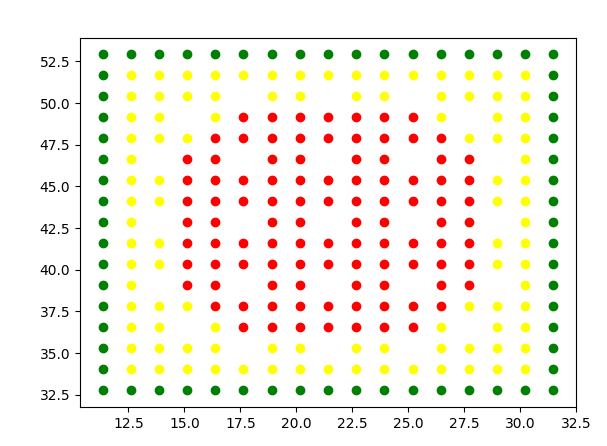
A representation of a C5G7 fuel assembly.
Here are the full files used in this example: