Note
Go to the end to download the full example code
Plot a reactor facemap.
Load a test reactor from the test suite and plot a dummy power distribution from it. You can plot any block parameter.
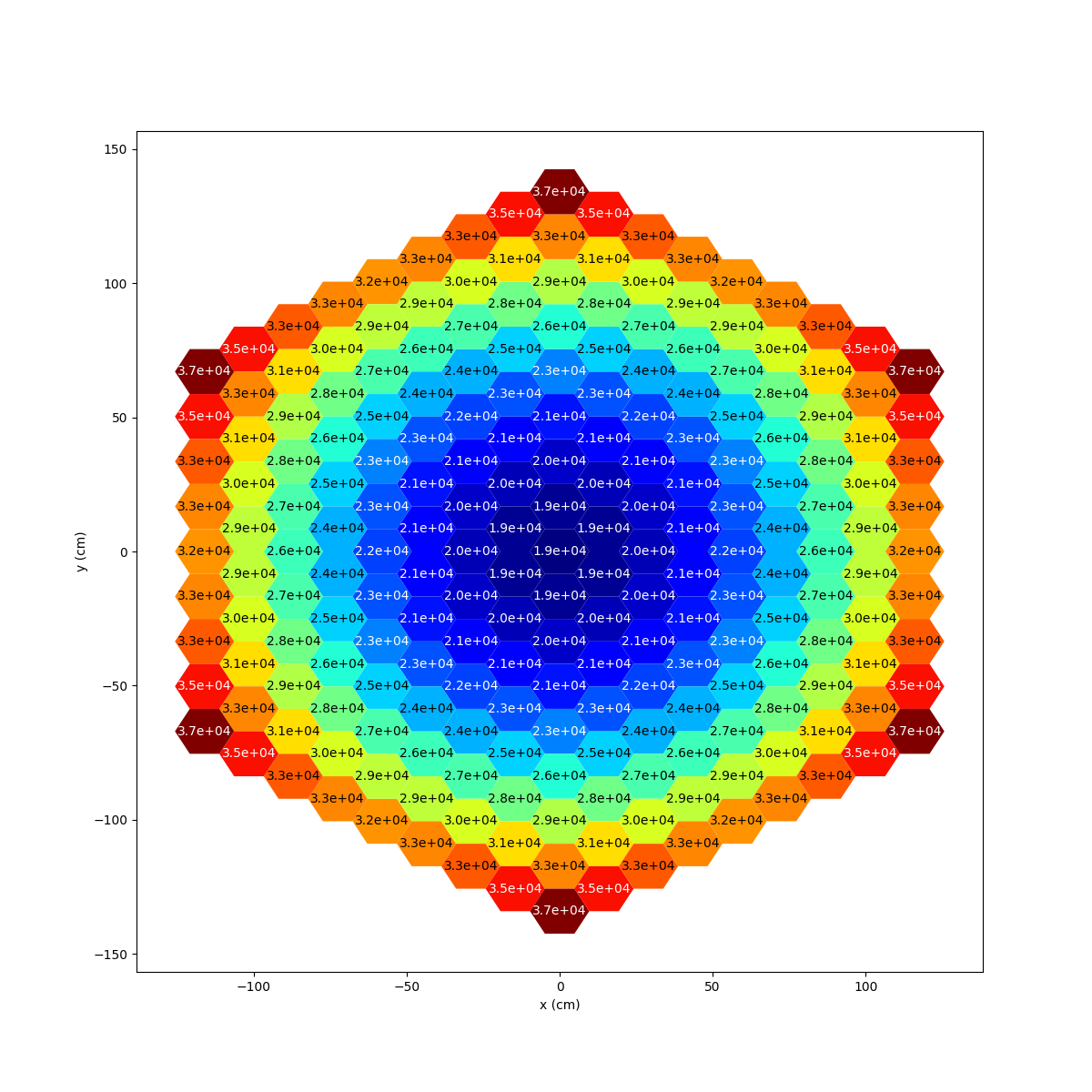
=========== Case Information ===========
=========== Input File Information ===========
=========== Machine Information ===========
=========== System Information ===========
=========== Reactor Cycle Information ===========
=========== Constructing Reactor and Verifying Inputs ===========
=========== Adding Composites to <Core: core id:139981333617616> ===========
=========== Verifying Assembly Configurations ===========
=========== Applying Geometry Modifications ===========
=========== Summarizing Source of Material Data for <Core: core id:139981333617616> ===========
=========== Initializing Mesh, Assembly Zones, and Nuclide Categories ===========
=========== Adding Composites to <SpentFuelPool: Spent Fuel Pool id:139981305941520> ===========
=========== Creating Interfaces ===========
=========== Interface Stack Summary ===========
=========== Triggering Init Event ===========
=========== 01 - main Init ===========
=========== 02 - fissionProducts Init ===========
=========== 03 - fuelHandler Init ===========
=========== 04 - xsGroups Init ===========
=========== 05 - history Init ===========
=========== 06 - database Init ===========
=========== 07 - memoryProfiler Init ===========
=========== 08 - snapshot Init ===========
=========== Completed Init Event ===========
from armi import configure
from armi.reactor.tests import test_reactors
from armi.utils import plotting
# configure ARMI
configure(permissive=True)
operator, reactor = test_reactors.loadTestReactor()
reactor.core.growToFullCore(None)
# set dummy power
for b in reactor.core.getBlocks():
x, y, z = b.spatialLocator.getGlobalCoordinates()
b.p.pdens = x**2 + y**2 + z**2
plotting.plotFaceMap(reactor.core, param="pdens", labelFmt="{0:.1e}")
Total running time of the script: ( 0 minutes 5.640 seconds)